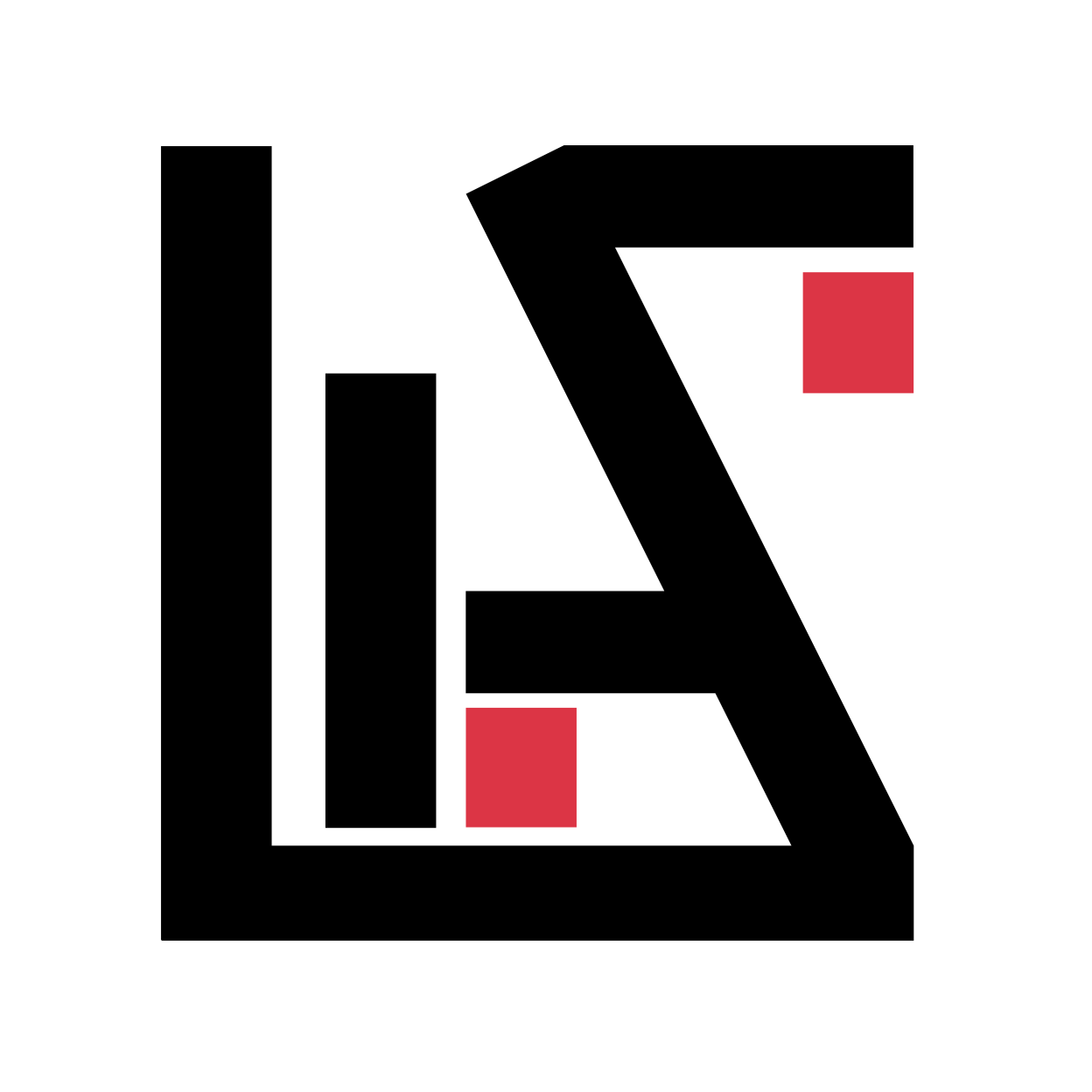It’s pretty simple, in ubuntu you will need a package called: p7zip-full, You can install it from apt using the following command:
apt-get install p7zip-full
This will enable the 7z command for you. Using that command you can extract the 7z compressed file. For example let’s say you have a file my_file.7z.
To extract this file all you have to do is run the following command:
7z x my_file.7z