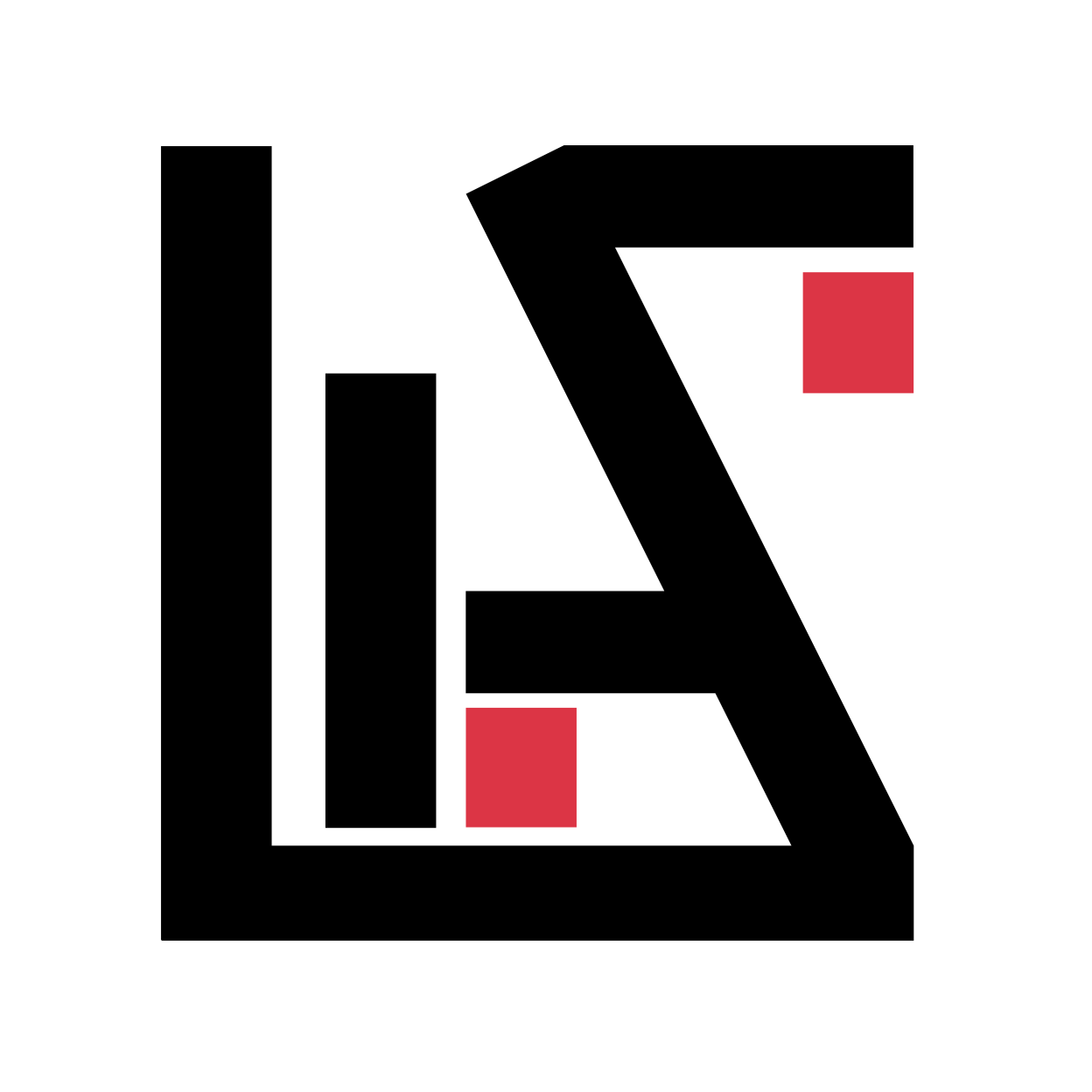In this article, I will introduce you with one of the handy tool for your vps servers. It is an extremely useful app for maintaining multiple terminal sessions through just one window! This Command Line Utility is called Screen.
You may think of it as a Manager who manages different terminal sessions for you using shell. You don’t even need a X Server to run it!
How to Install Screen?
You can install it by typing the following commands:
sudo apt update sudo apt install screen
The above command should work on distros like Ubuntu 16.04 LTS, Xubuntu or, debian etc. If you have a different distro find appropriate installation information for it.
Common Commands of Screen
Try running the following command after successful installation:
screen
The output of the above command will be oddly surprising! You will see some texts about screen and you will be in terminal again!
Actually, the screen is running now! you can verify it by pressing `ctrl+a ?` the output will be:
Screen key bindings, page 1 of 2.
Command key: ^A Literal ^A: a
break ^B b license , removebuf =
clear C lockscreen ^X x reset Z
colon : log H screen ^C c
copy ^[ [ login L select '
detach ^D d meta a silence _
digraph ^V monitor M split S
displays * next ^@ ^N sp n suspend ^Z z
dumptermcap . number N time ^T t
fit F only Q title A
flow ^F f other ^A vbell ^G
focus ^I pow_break B version v
hardcopy h pow_detach D width W
help ? prev ^H ^P p ^? windows ^W w
history { } quit \ wrap ^R r
info i readbuf < writebuf >
kill K k redisplay ^L l xoff ^S s
lastmsg ^M m remove X xon ^Q q
[Press Space for next page; Return to end.]well, ctrl+a is a shortcut for different screen commands and the above output lists all of them! Feel free to explore all of them, as they will be quite handy!
I really liked this digital ocean’s tutorial of Screen commands. Read it if you want to learn the basics of screen
Helpful Resources:
- Tutorial: https://www.digitalocean.com/community/tutorials/how-to-install-and-use-screen-on-an-ubuntu-cloud-server
- Kill detached, unresponsive, stuck, or dead screen sessions : https://stackoverflow.com/questions/1509677/kill-detached-screen-session
Author:

Thinker, Day Dreamer, Python Enthusiast, Javascript Admirer,
An Introvert with Exception!
CEO, Founder
Dreamcatcher IT
twitter: twitter.com/wasi0013
facebook: fb.me/WasiMohammedAbdullah