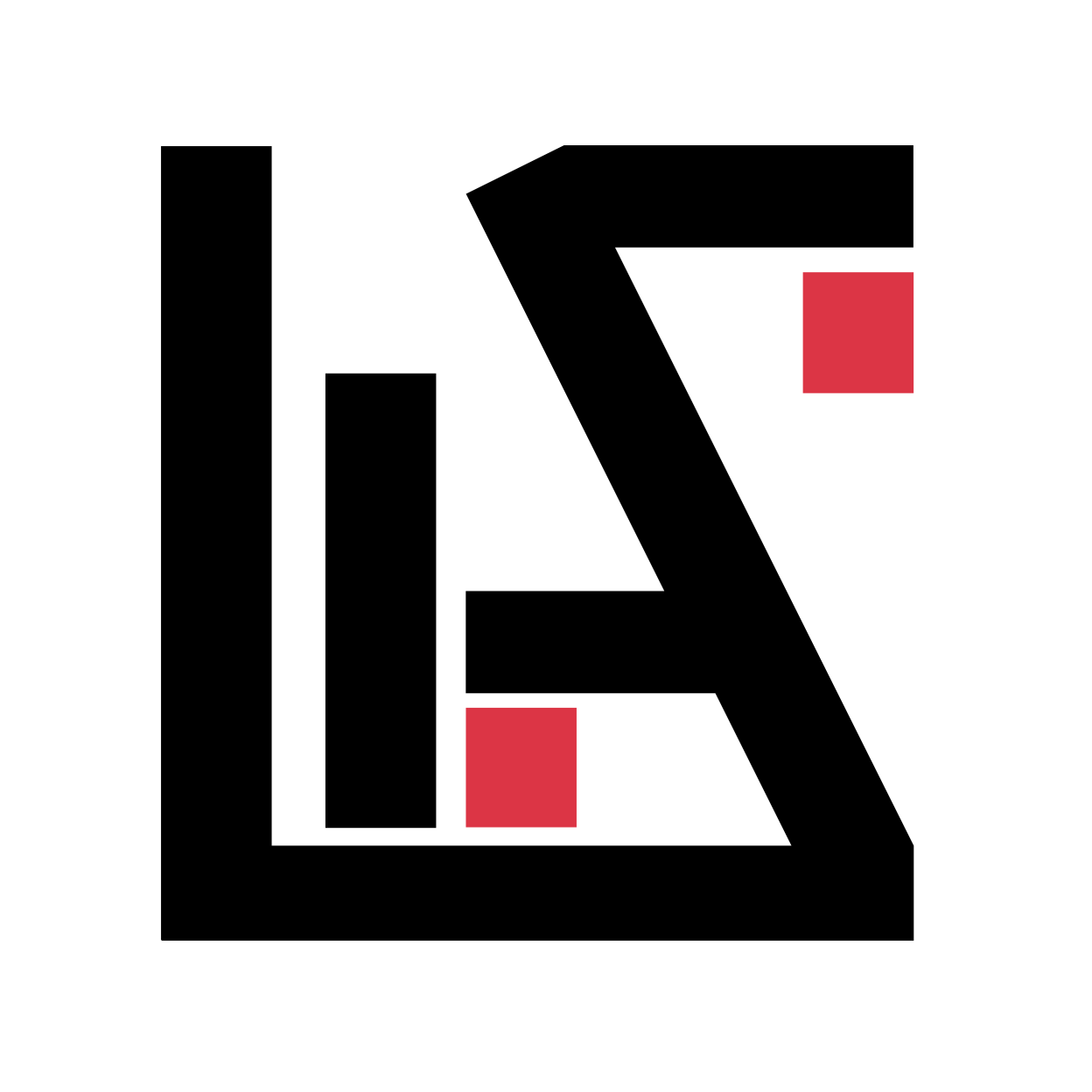Ever wondered how Google knows what you are looking for? Or, had a creepy feeling that Google knows more about you than you know yourself? If so, read on!
Download & Backup all your Google Data
Before, I begin, I think it will be fun to know, what data Google already collected about you. Your daily activities in Google Products can be seen here:
https://myactivity.google.com/myactivity
If you use Android/Apple or any smart devices with Google sign in their app activities will also get listed here!
You can also download all of your Google Data and create a backup all at once! Interested?
Just go to https://takeout.google.com/ and, download all your data!
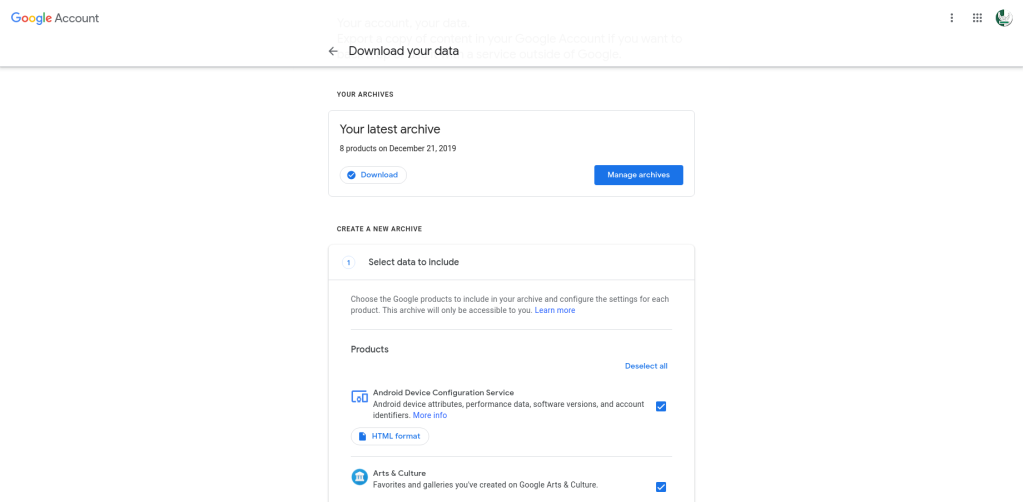
You will be able to collect all the data of every Google Services you ever used! So for example, if you have tons of data in your Gmail, Youtube, Google Drive, etc the amount of data might be overwhelmingly large and take a while to archive! So, be sure to select only the information that you are interested in!
Once, the archiving process is done! Feel free to extract it to your local device and explore various folders. Most of them will be in HTML format or, JSON so it should be easy to understand! For example, take a look at a snippet from my map history
"duration" : {
"startTimestampMs" : "1554207917304",
"endTimestampMs" : "1554211404619"
},
"distance" : 4411,
"activityType" : "IN_PASSENGER_VEHICLE",
"confidence" : "HIGH",
"activities" : [ {
"activityType" : "IN_PASSENGER_VEHICLE",
"probability" : 97.94460895230867
}, {
"activityType" : "WALKING",
"probability" : 1.318871350750673
}, {
"activityType" : "MOTORCYCLING",
"probability" : 0.4827684891064022
} ],
I think the data above is self-explanatory! Just notice, how accurately google detected I was in a passenger vehicle i.e. Uber instead of motorcycling or, walking! The confidence level of Google’s Prediction model is 97.95% for Passenger Vehicle, 1.3% for Walking & 0.4% for Motorcycling!
Fascinating isn’t it?
The above snippet is taken from one of the JSON files in my Location History folder of my Google Data Archive. You can explore yours by extracting it on your local device. If anything is confusing feel free to leave a comment and I will try my best to explain those in a later article (if I get the time)
How exactly Google Collected these Data?
This is a long story. But, in a nutshell, whenever you use a Google product/service you are sharing your personal data with Google. Google utilizes all these data using cutting edge technologies, deep learning, AI, machine learning models to feed over these data to generate valuable information. They usually take consents using a pop up whenever you first-time signup for any of Google Service and ask you for permission by briefly telling you what information they will collect from you! But, hardly anyone read those terms & Agreement and click “I accept” straight away!
For more information, take a look here: https://safety.google/privacy/data/
How to control data sharing with Google?
Google does provide you some control over the data you share with Google. It’s a lot to cover in a single article so, I’m going to do a quick brief tour of all the data & personalization settings of a Google Account that you can tweak to share as fewer data as possible with Google.
Web & App Activity
As you may have already guessed, this is the control of everything you do inside a Google’s app, for example, Google search, Chrome browsing, Android device activities, etc. You can find these settings in the activity controls page: https://myaccount.google.com/activitycontrols
It is possible to turn it off. You simply have to pause the web & app activity monitoring. To do that, go ahead and click on the Toggle button next to the web and app activity. It will show a pop up where you can safely select pause to turn this google feature off. See below gif for a quick demo:

Locations & Youtube search history
In the next section, you will find locations history. There you will see a list of all your active devices. You can specifically choose which devices google should keep track of and omit the rest. Or, you can turn the whole thing off by using the toggle button!
Youtube search history setting is also the same as this one, just click on the toggle button to pause it as well.

Ad Personalization Settings
Last but not least, ad personalization settings! Go to the following link:
https://adssettings.google.com/authenticated
You can turn it off by clicking on the Toggle like below:

This page also shows your topic interests, based on which google customizes ads for you. Instead of turning ad personalization off, you can also remove any unnecessary interests from there to refine google’s personalized ads!
But, These are not enough!
The above settings should reduce your Google footprint to a certain degree. But Google might still collect information using its products and services. For example, if you use the Google Chrome Browser or Gmail in your Desktop or android/ios devices, there is a chance that Google will get information. In ios, Google doesn’t have as deep link as android devices still, you can restrict the ‘app permissions’ from the settings to get more control over it.
If you are still concerned about Google, you can even get rid of all Google products and switch to alternatives.
For example, Ditch Google Chrome and use more privacy-oriented browsers such as Tor or Firefox. Or, stop using Gmail & switch to proton mail. You can even go one step further and try Duck Duck go instead of Google search engine. I’m not affiliated and also not advocating any of these products. These are merely just a few examples. If you know some better alternatives feel free to comment and let us know!